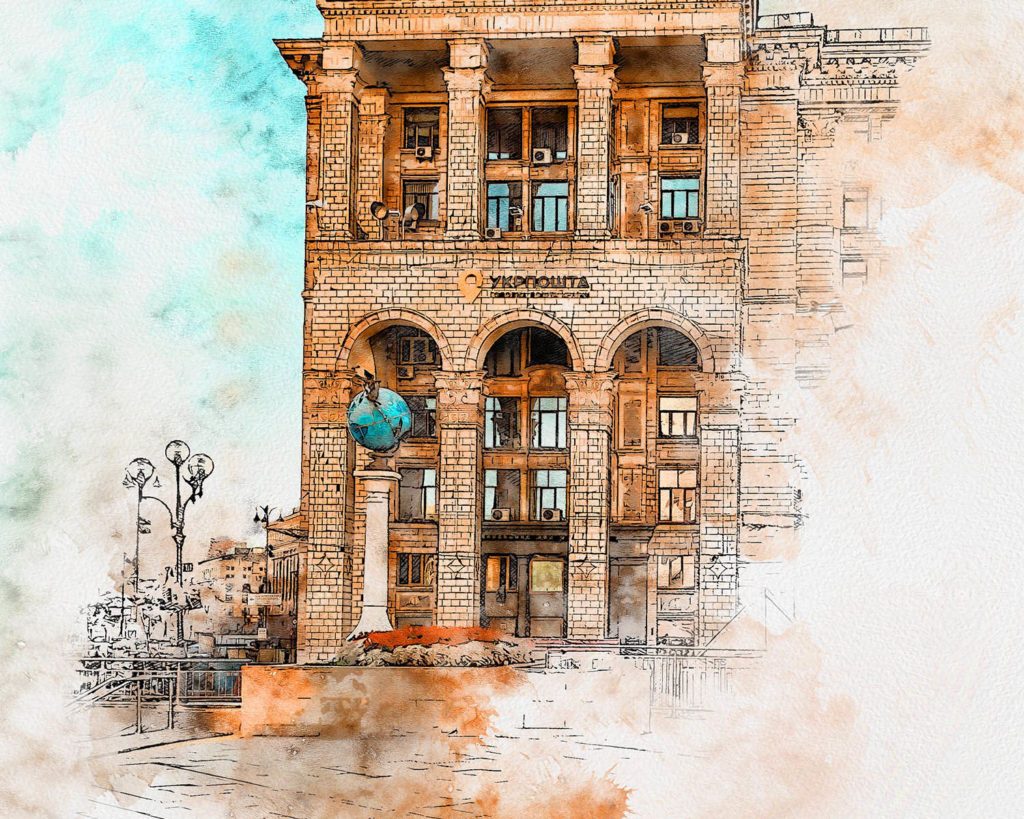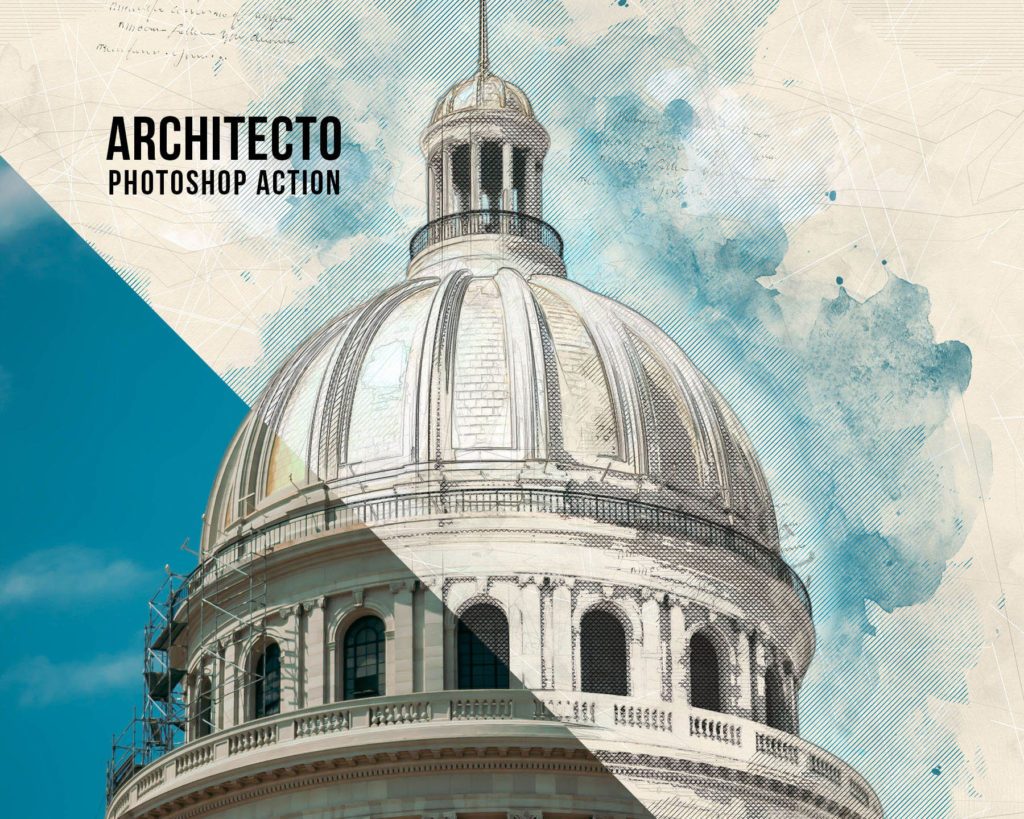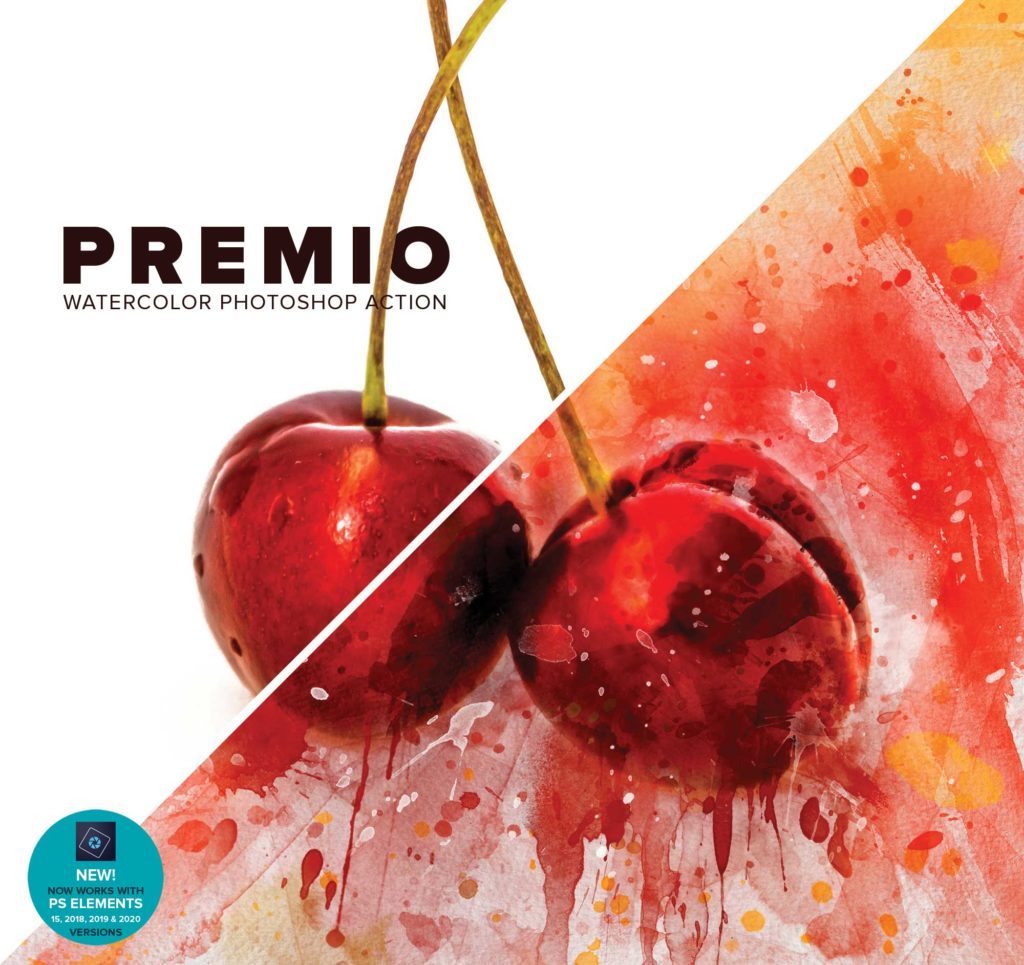Actions for Photoshop helps you to create stunning visual effects on your photos by applying beautiful Photoshop filters. It helps you speed up your workflow and let you create premium photo effects, even if you don’t know how to make them.
Actions Are Made in Photoshop Only. So there are many premium and free photoshop actions for photographers, but only a limited amount of Actions that work with Photoshop Elements. Finding the best suitable Photoshop Element Action for editing quickly and applying beautiful photo effects in a single click is quite challenging. Making it easier for you, we are revealing the Best actions for Photoshop that also work with Photoshop Elements.
1. Double Exposure Photoshop Actions:

Double Exposure is a unique photo editing technique that lets you blend two photos creatively. It combines a silhouette photo and a normal photo into one image to create abstract digital art. If you want to improve and customize unlimited photos by adding some magical effects in just a single click, then Double Exposure Photoshop Actions are perfect. With ease of use, this Photo filter converts your work into something professional and more artistic.
This double exposure action was successfully tested and optimized for both Photoshop and Photoshop Elements.
2. Premio Watercolor Photoshop Action:

An amazing photoshop action. Premio is the best watercolor effect Photoshop filter. If you desire to add a premium watercolor effect to your image, Premio Watercolor Photoshop action is the first option. Within just one click you get an extraordinary masterpiece.
Brilliant tool for transforming your favorite images! The sophistication of watercolor brush applications gives wonderful and inspiring results. The surprise is that it also successfully works with Photoshop Elements.
3. Pen and Watercolor Photoshop Action:

Pen and watercolor Photoshop action make your editing job much easier by converting your photos into eye-catching watercolor pen sketch artwork. This photoshop painting filter is a combination of Photoshop watercolor effect and photoshop sketch. With this photoshop plugin, you also get a PDF how-to-do guide, Photoshop brushes, multiple colors, patterns, editable graphic patterns, well-organized folders, and whatnot. Pen & watercolor action successfully tested in both Photoshop and Photoshop Elements.
Free Download Pencil Sketch Photoshop Action
4. Architecto Photoshop Action:

Architecto Photoshop Action is a vintage-style photoshop sketch filter that applies an architectural drawing effect to your photos. Not only is it simple to generate the watercolor drawing effect, it then becomes lots of fun playing around with all the layers! Everything remains layered giving you lots of creative control. This photo filter also gives the best results in Photoshop Elements.
5. Vintageo Photoshop Action:

Want to apply retro effects to your images? Vintageo Photoshop Action is the right choice for you. Adding funky, nostalgic, and vintage effects to your pictures, the easy-to-use action, with many features, is suitable for a wide variety of pictures. This vintage photoshop filter was fully tested and worked for Photoshop Elements too.
6. Painto Photoshop Action:

Painto Photoshop Action can turn your picture into a realistic acrylic painting effect in just a single click. Whether you want to edit a photo of your family, bird, flower, portraits, fashion, or any other event or celebration, with this amazing Photo effect you get compelling results. This creative Photoshop filter successfully works with both Photoshop & Photoshop elements.
7. Premio 2 Photoshop Action:

Add a creative yet smooth watercolor effect to your portraits and images using Premio 2 Photoshop Action. With this creative watercolor effect Photoshop filter, you can create unique watercolor art within a few clicks. Delivering you a multi-layered structured file, this Photoshop Element Action is so much fun playing with it.
8. Dispersion Photoshop Action:

Dispersion Photoshop action lets you add innovative and creative dispersion effects to your favorite photos. This creative Photoshop filter allows making dispersion effect in multiple directions. All you have to do is just select the dispersion area and apply the Photoshop filter. Yes, you can create this dispersion effect in Photoshop Elements too.
Want More Photo filters?
Please check out the “Top 30 Photoshop Action Bundle“, all these Photoshop elements actions are included in this photo effect collection with a huge discount. Are you looking for something more than these Photoshop Element actions? You will find a lot of helpful material at gogivo.com.