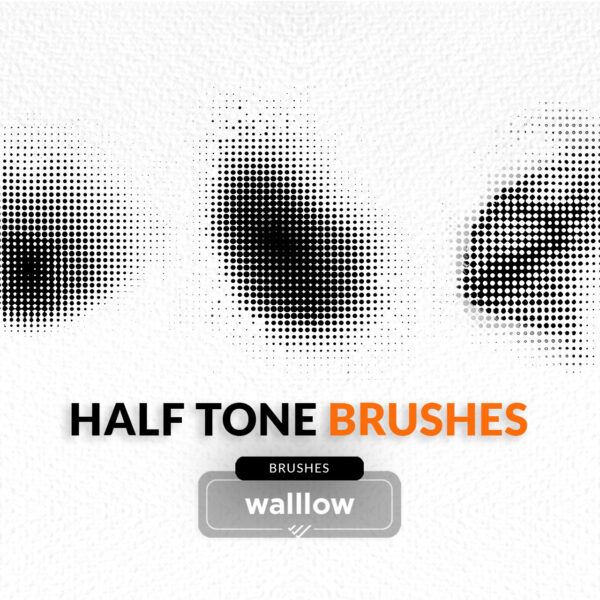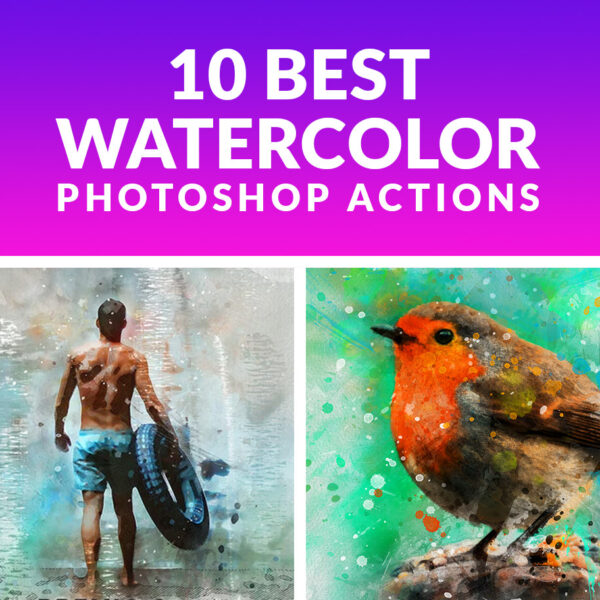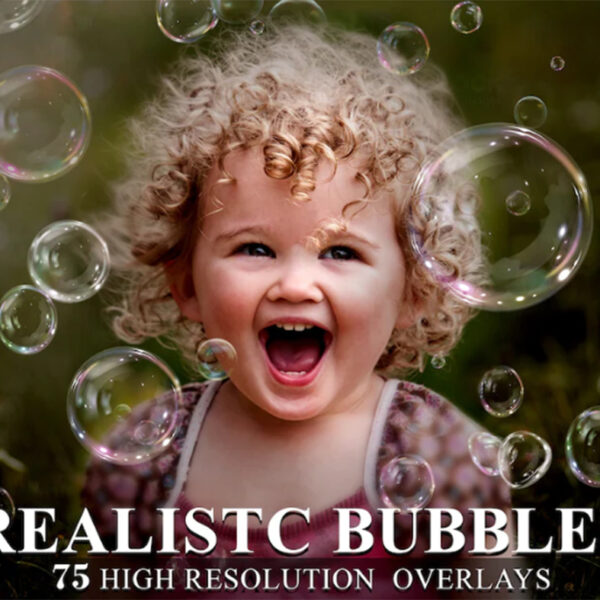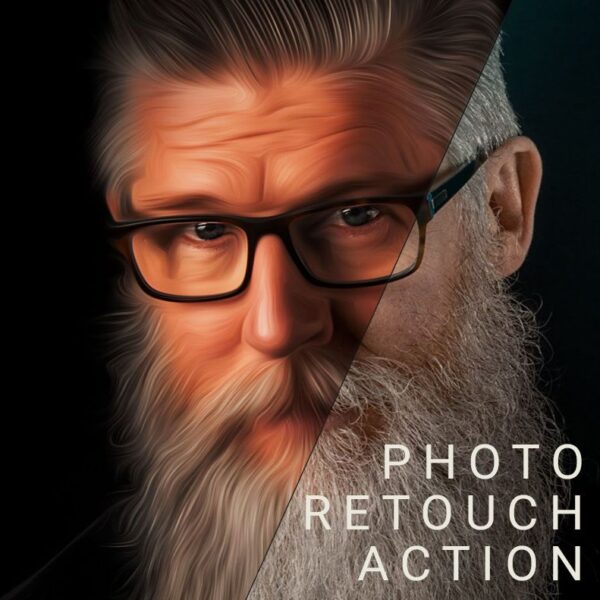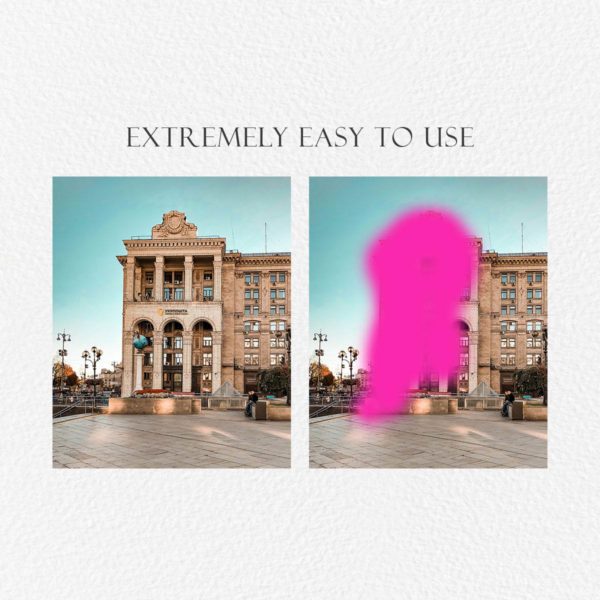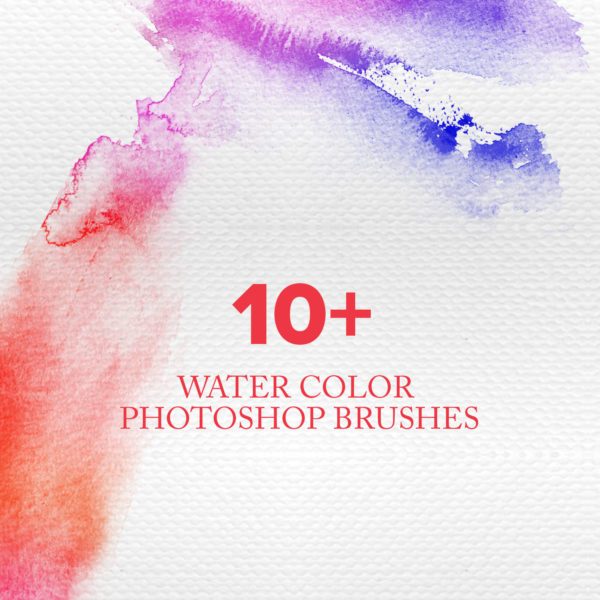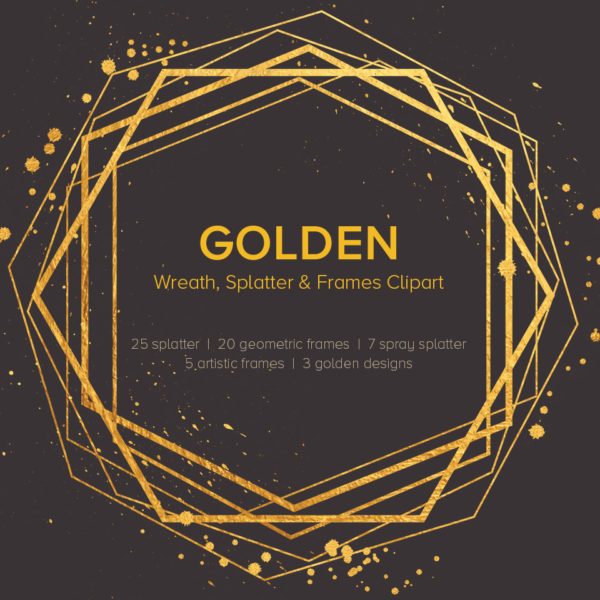To Enhance Your Creativity
NEW ARRIVALS
Latest graphic resources from our creative community.
Free Halftone brushes photoshop
AI Hotspot Remover Photoshop Action
Rated 5.00 out of 5
30 Floral Branch Digital Backdrop Transparent PNG Overlays
20 Stardust glitter magical celestial dust Transparent PNG Overlays
30 Floral Branches Transparent PNG spring overlays
12 creative Heart shaped digital overlay Backdrops
20 Realistic clouds PNG overlays
BEST SELLERS
Premium graphic resources for your next creative project.
100 Realistic Sunlight Overlays, Photoshop Lens Flare Digital Textures, Photo Editing
Rated 5.00 out of 5
10 Best Watercolor Photoshop Actions – Bundle
Rated 5.00 out of 5
75 Realistic bubble overlays, Soap bubble overlays
Rated 5.00 out of 5
60 Blowing Glitter Photoshop Overlays | Glitter Photoshop Action
Rated 5.00 out of 5
Smooth Skin Retouch Photoshop Action
Rated 5.00 out of 5
Top 30 Photoshop Actions – Bundle
Rated 5.00 out of 5
Photo Retouch Photoshop Action
Rated 5.00 out of 5
Pen & Watercolor Effect Photoshop Action
Rated 5.00 out of 5
FREEBIES
Free Photoshop actions, brushes, mockups, cliparts and many more. Enjoy!
FREE Wet Watercolor Effect Photoshop Action
Rated 5.00 out of 5
Free 10 Honey Lightroom presets
Free 10+ Watercolor Photoshop brushes
Rated 5.00 out of 5
Never Miss a Freebie
Just enter your Email address to get latest freebies notifications.
[mc4wp_form id=”74″]