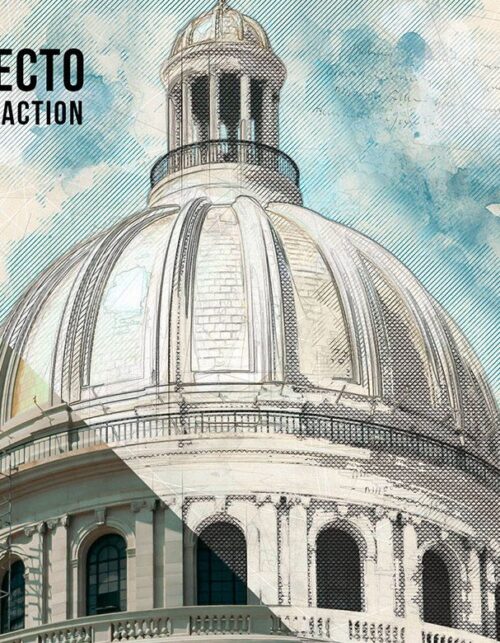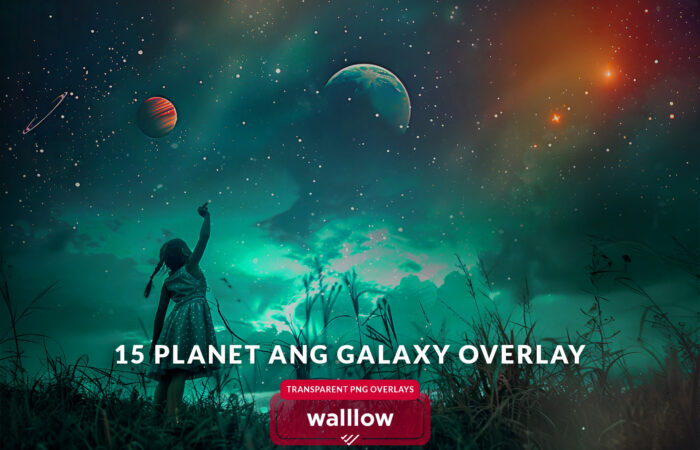GOGIVO LEARN
Our success and company history.
It is an online marketplace for Photographers & designers. Download Free & Premium Graphics, Photo effects & more.
GOGIVO LEARN
Photoshop + Canva + AI
Here’s the list of commonly used tools in Adobe Photoshop:
- Move Tool: Allows you to move selected layers or objects around the canvas.
- Marquee Tool: Used for selecting areas of the canvas in different shapes (Rectangular, Elliptical, Single Row, Single Column).
- Lasso Tool: Allows freehand selection of areas.
- Magic Wand Tool: Selects areas based on color similarity.
- Crop Tool: Crops the canvas or selected area to a specified size.
- Eyedropper Tool: Samples colors from the image.
- Healing Brush Tool: Used for fixing imperfections by blending them with surrounding pixels.
- Clone Stamp Tool: Duplicates part of an image by painting with sampled pixels.
- Brush Tool: Paints brush strokes with a selected foreground color.
- Pencil Tool: Similar to the Brush Tool but creates hard-edged strokes.
- Gradient Tool: Applies a gradual blend between multiple colors.
BEGINNERS & ADVANCE LEVELS
1) Design software skills
– Photoshop – Tools & Training
– Illustrator – Branding
– Premier – Video Editing
– Canva + Ai ( Digital marketing & YouTube channels)
2) Entrepreneur skills training + Premium Software Product licence
GOGIVO LEARN
LEARN NEW SKILLS WITH TOP EXPORTS
Automate tasks, personalize experiences, and mastering the software skills with experts.
Career Advancement: AI skills are in high demand across various industries. By acquiring these skills, you enhance your employability and open up new career opportunities in fields such as data science, machine learning engineering, and AI research.
GET IN TOUCH WITH US
Get Connected
Phone: +91 9656204632
Email: info@gogivo.com
Phone: +91 9656204632
Email: info@gogivo.com
Phone: +91 9656204632
Email: info@gogivo.com
Phone: +91 9656204632
Email: info@gogivo.com
ONLINE LEARNING COURSE
GOGIVO LEARN
''Excellence is not a skill it's an attitude'' - Ralph Marston
GOGIVO community provides a dynamic platform for collaborative learning, where members can engage with each other, share resources, offer support, and ultimately grow and develop their skills together.
GOGIVO LEARN