Free knife painting brushes for Photoshop. 25 realistic knife painting brushes.
Ideal to make backgrounds, to be used on paintings, artworks, posters and patterns.
It is best to make realistic watercolor clipping masks for your projects. Simply select the brush you want to use,
reduce or enlarge the brush size according to your needs and start painting.
How to install:
1. Open Photoshop.
2. Go to Edit > Presets Manager.
3. From the drop down select “Brushes” and click on Load, locate the brush file and click Load.
How to use:
1. Open your photo in Photoshop or create a new document.
2. Select the Brush tool(B) and choose the brush you wish to use.
3. Set a foreground color and start painting.
Free License.
By downloading this item you are agreeing to abide by all terms and conditions laid out in the Gogivo License Agreement.
View the full license >













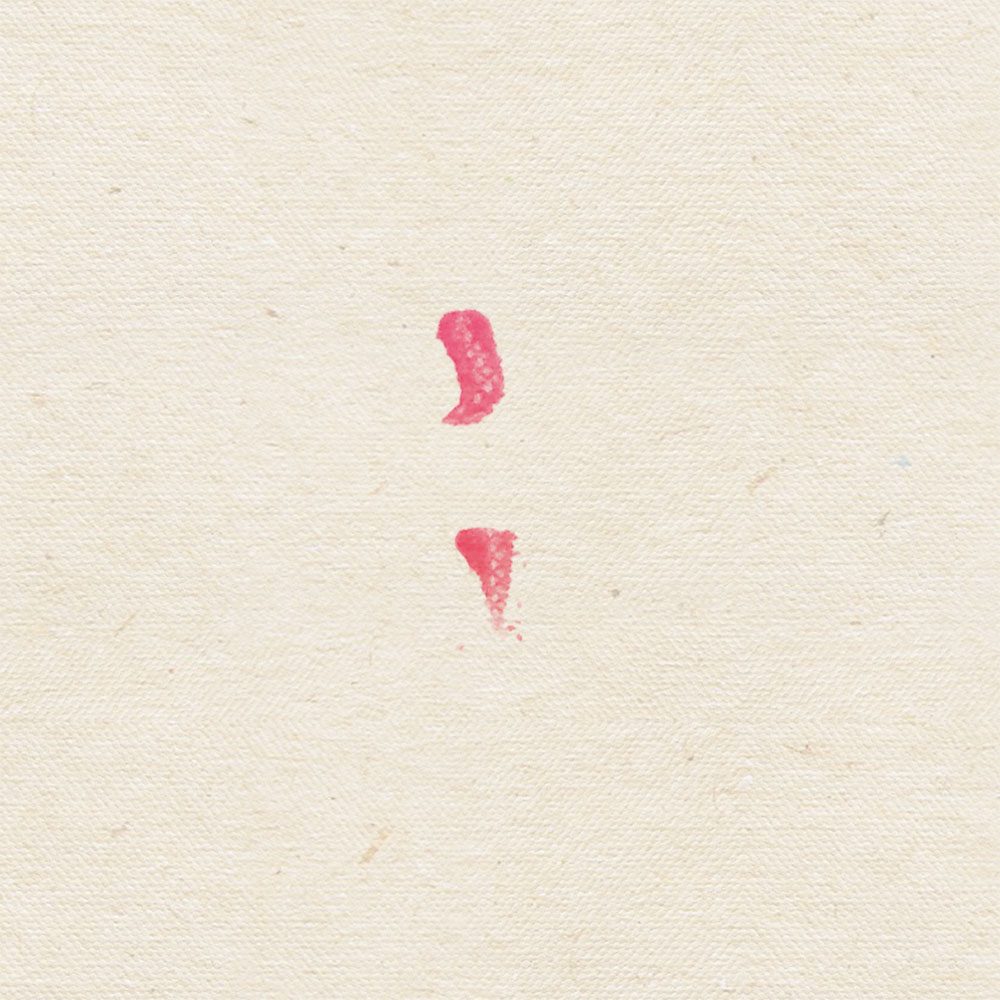
















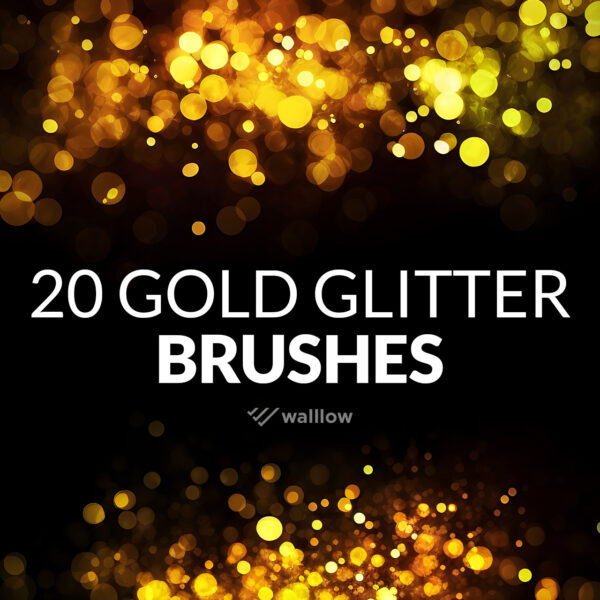
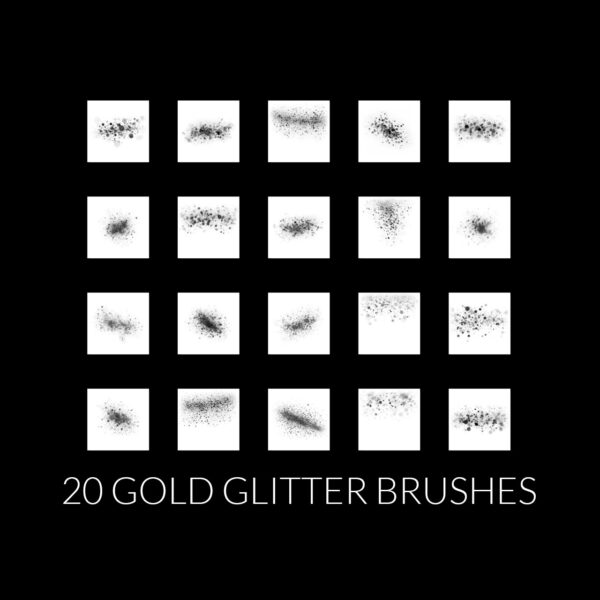






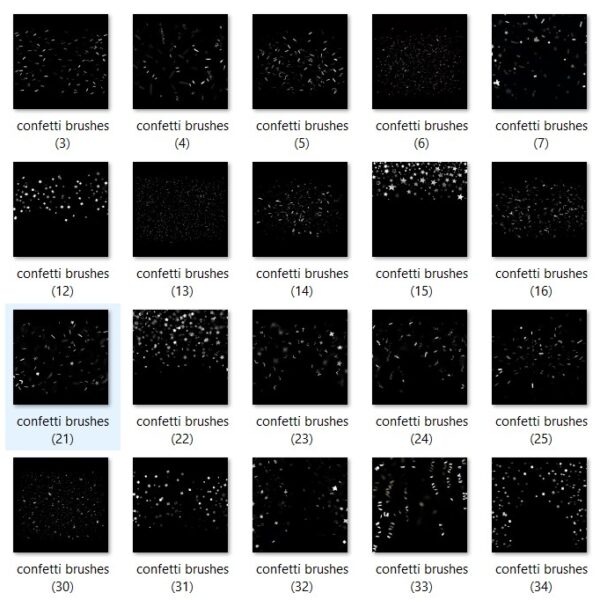



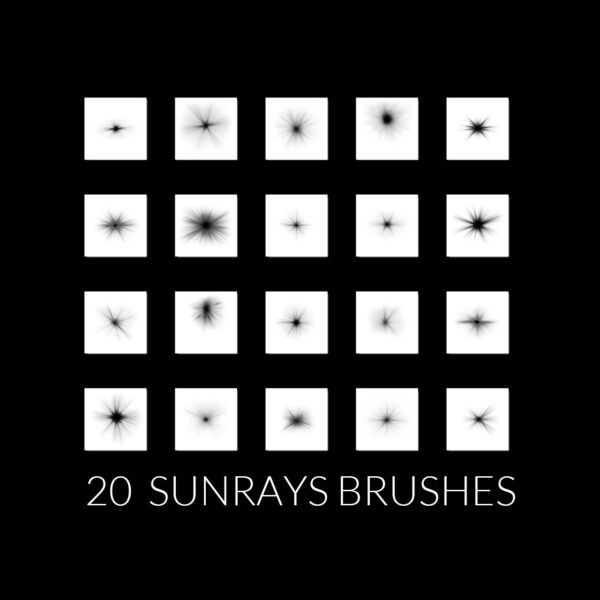
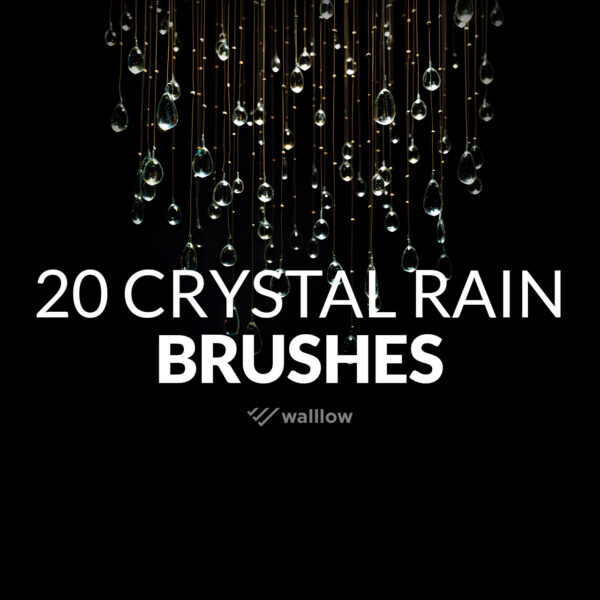
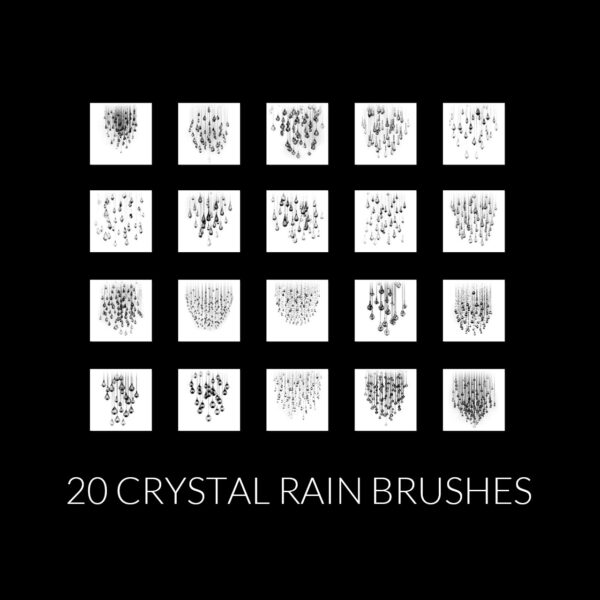

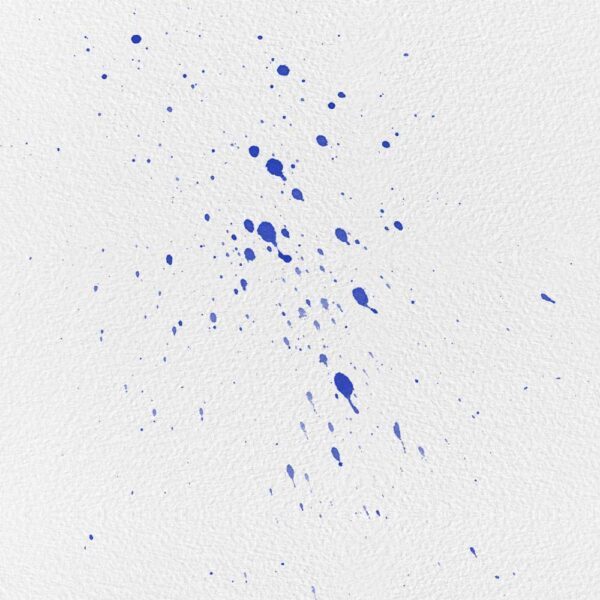
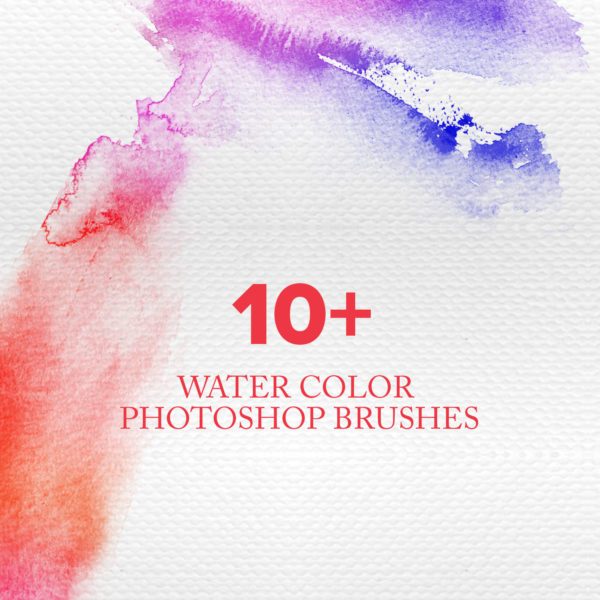












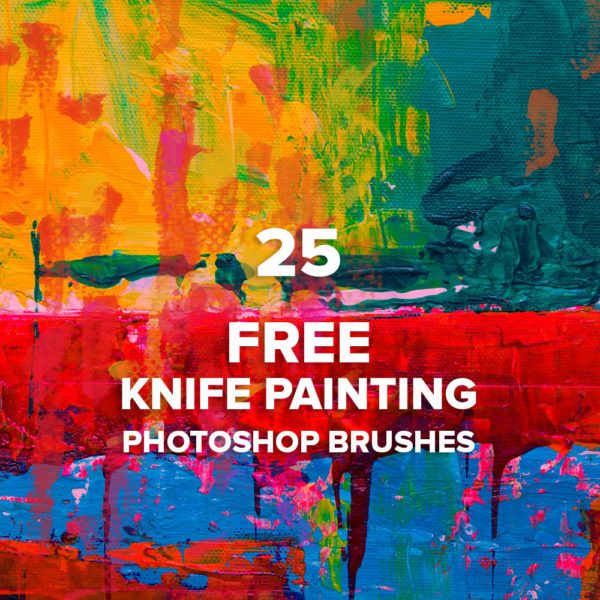
Reviews
There are no reviews yet.