







Realistic Snow Photoshop Overlays PNG
$15.00 Original price was: $15.00.$12.00Current price is: $12.00.
Transform your photos into enchanting winter wonderlands with our Realistic Snow Overlays! Whether you’re a seasoned photographer or a creative enthusiast, these Photoshop overlays are the perfect addition to your toolkit for adding a touch of winter magic to your images.
🌨️ What You’ll Receive:
❤ 14 high-resolution snow overlays
❤ Both Transparent PNG and JPG files
❤ 300 DPI, High Quality (HQ)
❤ size: 5000×4000 pixels
❤ Compatible with popular photo editing software (Photoshop, Photoshop Elements, Lightroom Classic, GIMP, Photopea, Canva etc.).
❤ Support! Please contact us with any questions at walllows [at] gmail.com
📷 Why Choose Our Snow Overlays:
-> Easy to use
-> Enhance the cozy ambiance of your holiday photos
-> Create stunning winter-themed cards, invitations, or social media posts
-> Craft breathtaking scenes for your photography projects
-> Realistic snowfall with varying intensity
-> Perfect for Christmas, winter, or any snowy scene
-> Instant download for immediate editing
❄️ How to Use:
1) Open your photo in Photoshop (or Photoshop Elements).
2) Place overlay on your photo
3) Set Layer blending mode to “screen” as shown in the below video tutorial.
VIDEO TUTORIAL:
www.youtube.com/watch?v=6qCbhQMzjk8
(This video tutorial shows how to use overlays)
This is a digital file and NOT a physical product.
For personal and professional use.
You may NOT claim my files as your own, resell, repackage, share or distribute it in any way or form.
*The link to files (in PDF file) will be ready for download immediately upon purchase. A knowledge of Photoshop or a similar program is helpful.
Please feel free to contact us if you have any questions! We are always happy to help you
Thank you again and We hope you love them!
– Team Walllow





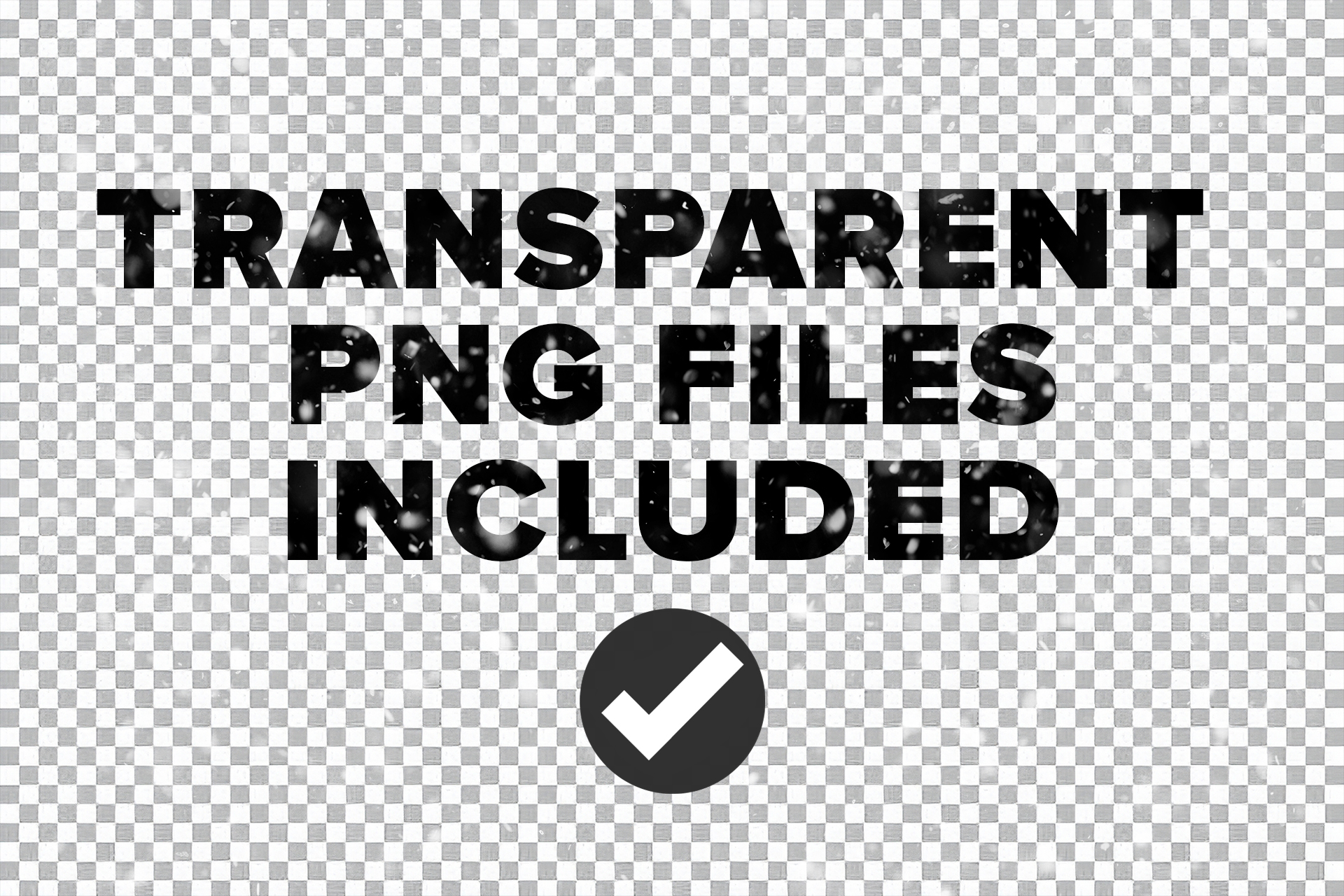

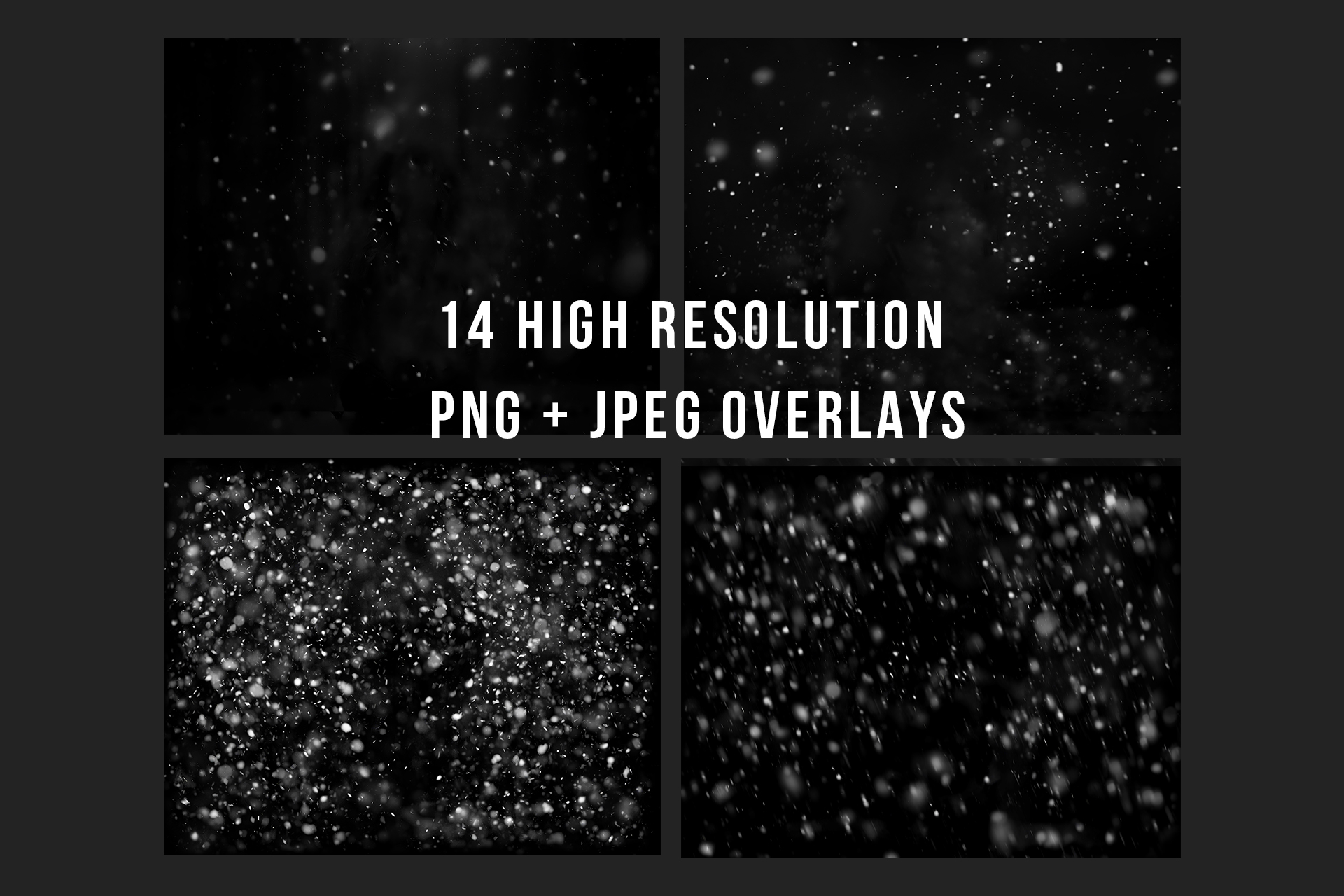



























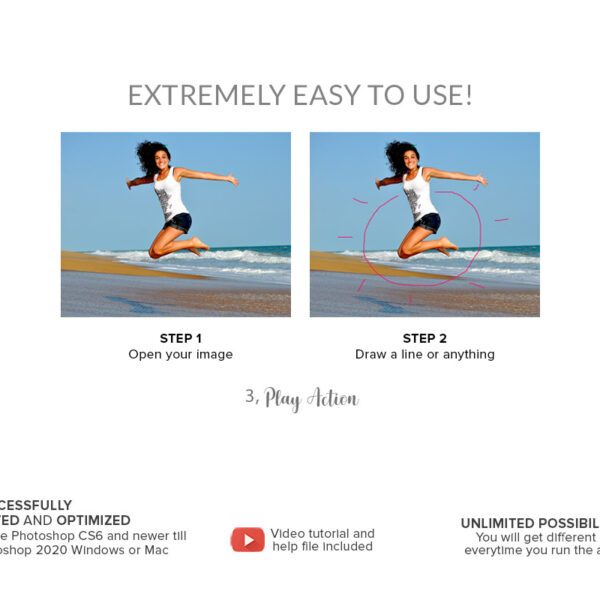

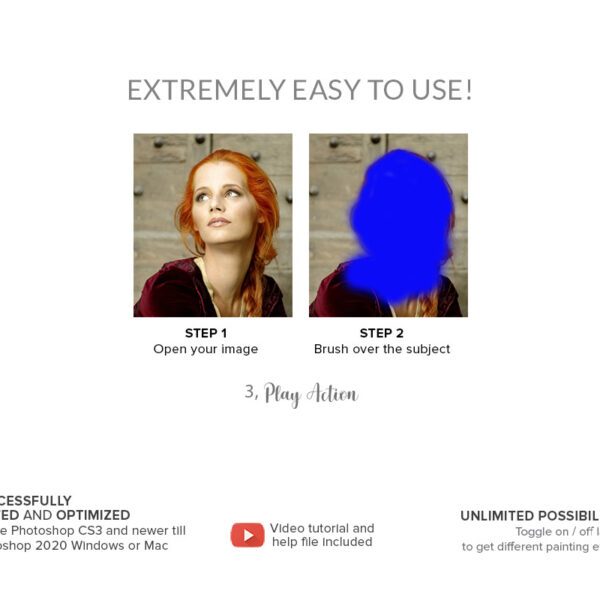



Reviews
There are no reviews yet.