Real watercolor effect Photoshop action to transform Photos into professional Watercolors. With this amazing Photoshop filter you can create realistic effect of watercolor painting in just a couple of seconds. 15+ color effects, 50+ Photoshop brushes and PDF help file included.
IMPORTANT: This package weighs about 107MB. After the purchase, you get PDF file with download links to Wonder Watercolor Photoshop Action folder.
Successfully tested Photoshop filter
- Tested and working for Adobe Photoshop CS3 and newer till Photoshop CC 2023 versions, Windows or Mac.
Best Watercolor Photoshop Actions
Premio Watercolor Photoshop Action
Premio 2 Watercolor Photoshop Action
Pen & Watercolor Photoshop Action
Watercolor Painting Photoshop Action
WO Watercolor Photoshop Action
Top 30 Photoshop Action Bundle
How To Use Photoshop Action
A detailed instructions with step by step guide on how to install photoshop actions included in the ‘Help.pdf’ file in the download. Make sure to watch below video tutorial so that you know how to use Photoshop actions easily.
Video Tutorial
Free Support
Have a look at Photoshop action support topics here. You can see all common Photoshop action errors with solutions. If you still find any error please message us or email to walllows [!at] gmail.com. Surely we will help you. Thanks.














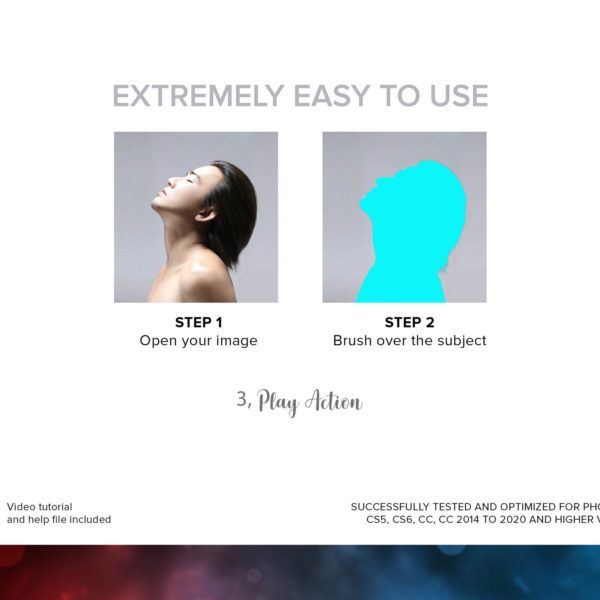



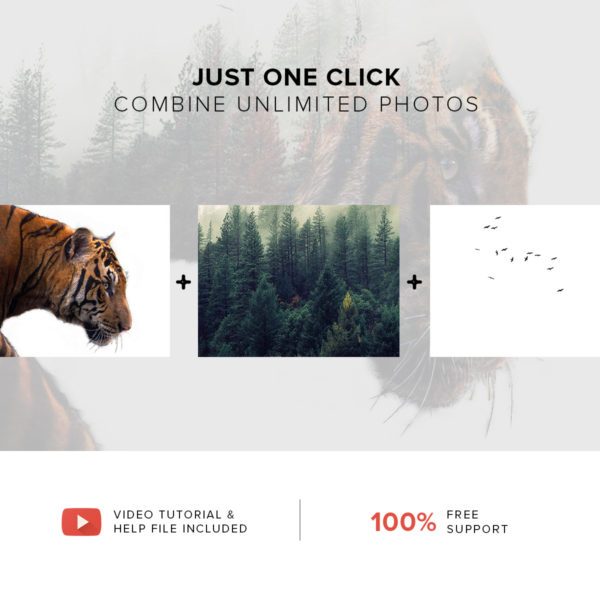
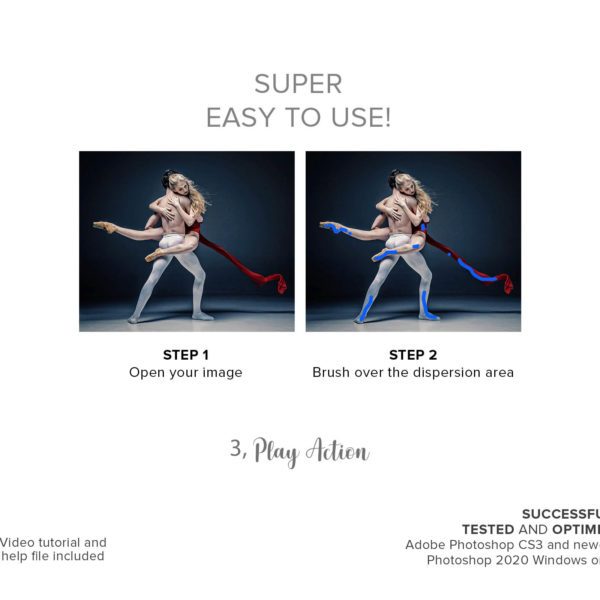



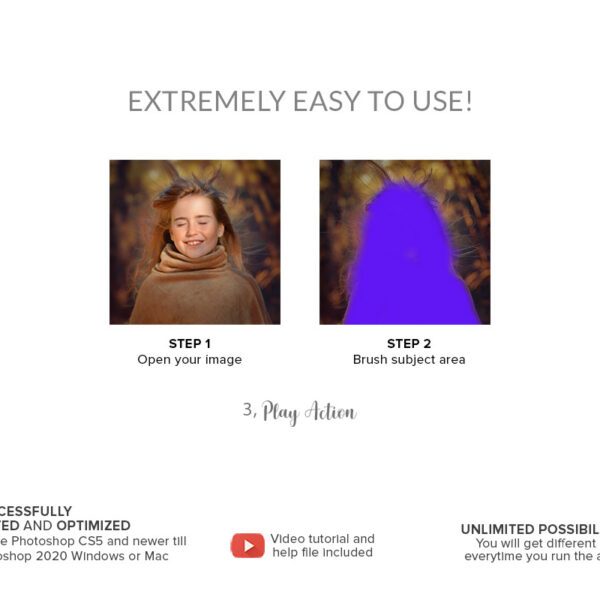

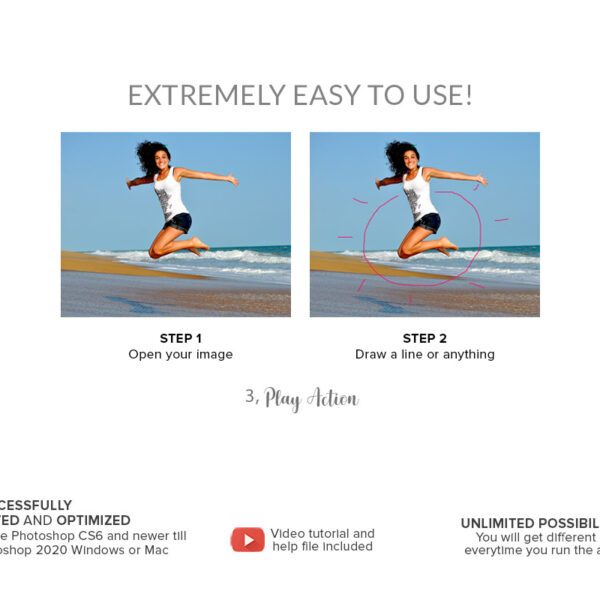

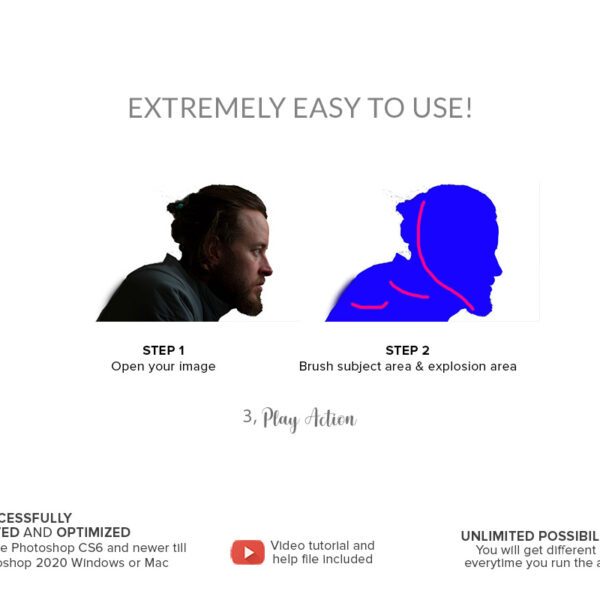




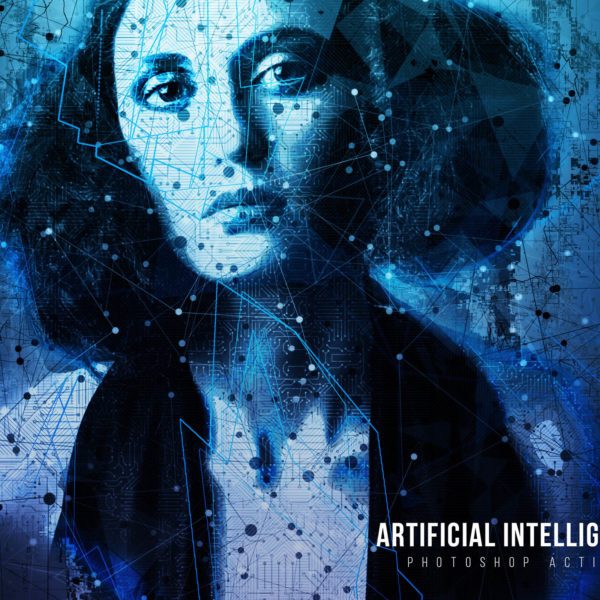
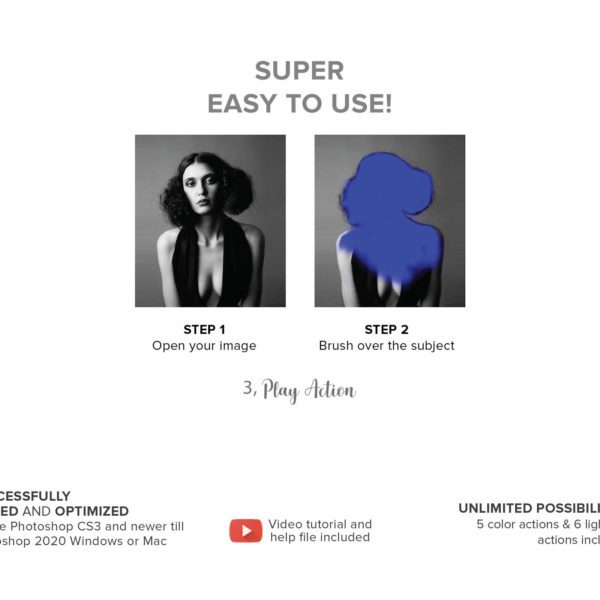




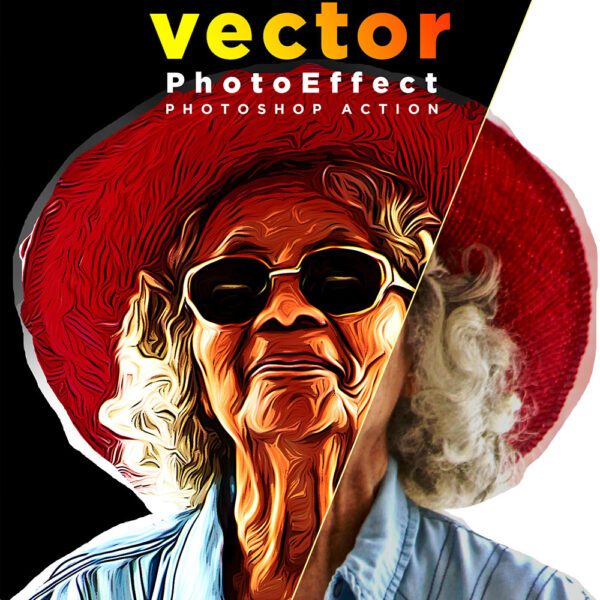




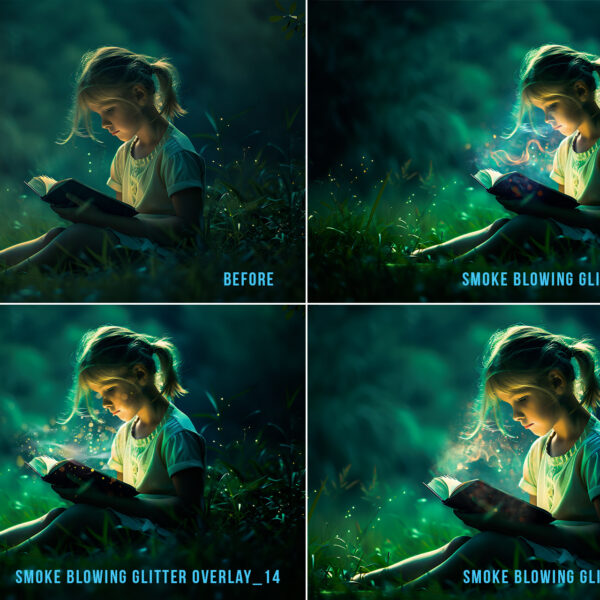

Melitta M. (verified owner) –
Great Photoshop action! It didn’t work at the first time, but the seller was very helpful and sent me a new file that worked with my PS version. They replied quickly for my emails. Really worth this price.
Linda W (verified owner) –
This watercolor action is so easy to use and it brings my work to a whole new level. I am so grateful I found this shop. Will definitely be back!
HM (verified owner) –
This is a beautiful watercolour action! Runs really fast and I love how the creators have included so many layer options to customise the effects afterwards. This is the second action I have used from Gogivo and have been really pleased with both of them. Fantastic:)
Judy (verified owner) –
This action works really well–especially wiht the extras!!! The audio on the Help video could be clearer. And it could be clearer why you need to select the art history brush in the beginning?