Real watercolor effect Photoshop action that turns your images into realistic watercolor Photoshop art. The Premio watercolor effect gives amazing painting effects on all photos, especially on your portraits, photos of pets, and your loved ones. Save hours of work with this action. Action delivers you a well-organized and structured file with many layers, folders, and settings to improve the final result.
Successfully tested Photoshop Plugin
1, Tested and working for Adobe Photoshop CS3 and newer till Photoshop CC 2023 versions, Windows or Mac.
2, Tested and working for Adobe Photoshop Elements 2018 and newer till Photoshop Elements 2023 versions, Windows or Mac.
Photoshop Elements watercolor action
Premio watercolor action is one of the few Photoshop filters that successfully optimized for both Photoshop and Photoshop Elements. A fully editable watercolor effect helps you to create your masterpiece
How To Use Photoshop Actions
A detailed instructions with step by step guide on how to install photoshop actions included in the ‘Help.pdf’ file in the download. Make sure to watch below video tutorial before playing the action.
Photoshop Action Video Tutorial
Watercolor Effect Photoshop Actions
Premio 2 Watercolor Photoshop Action
Wonder Watercolor Photoshop Action
Pen & Watercolor Photoshop Action
Watercolor Painting Photoshop Action
WO Watercolor Photoshop Action
Top 30 Photoshop Action Bundle
Free Support
Have a look at Photoshop action support topics here. You can see all common Photoshop action errors with solutions. If you still find any error please message us or email to walllows [!at] gmail.com. Surely we will help you. Thanks.
File Size: 48.2 MB




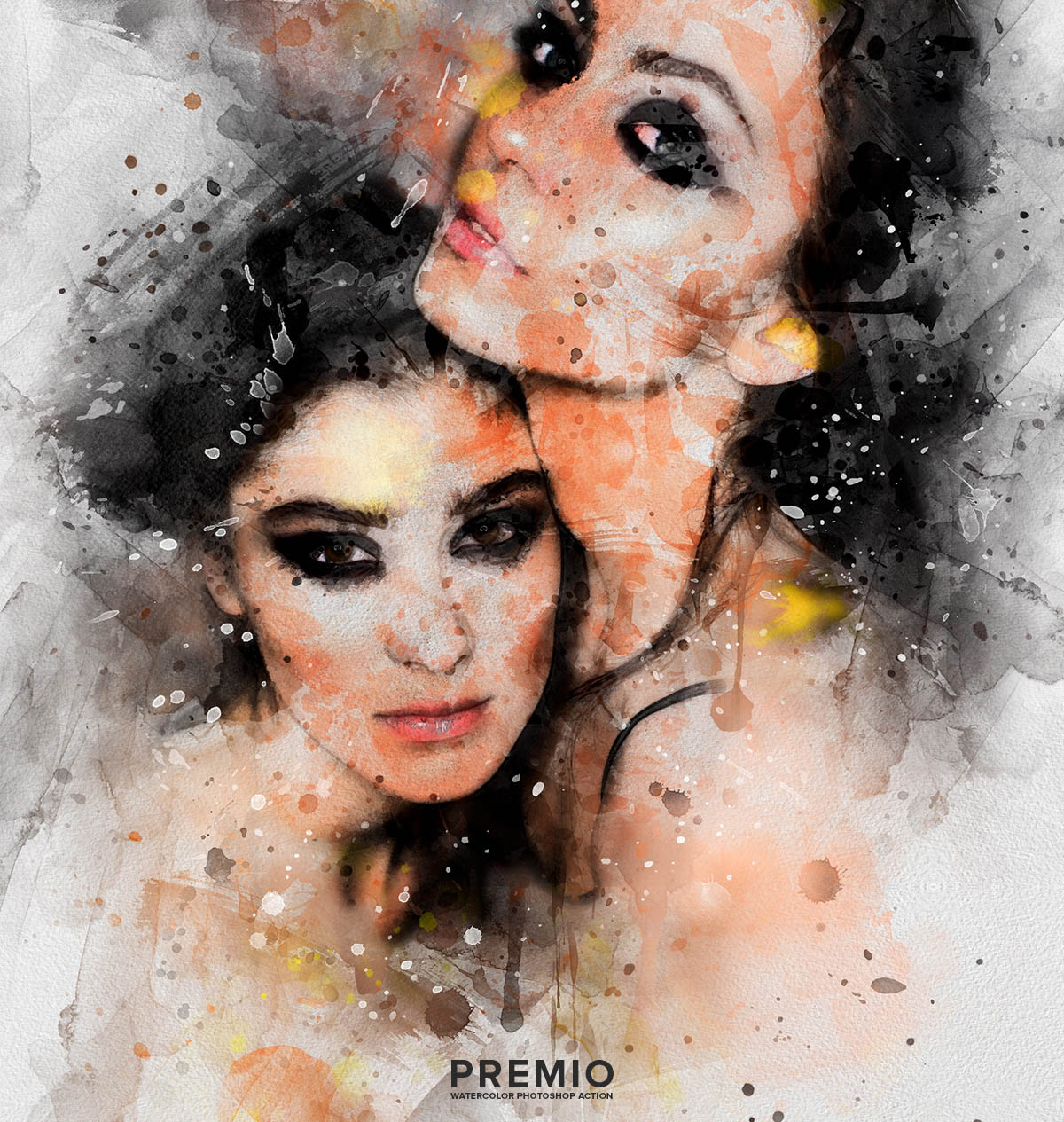











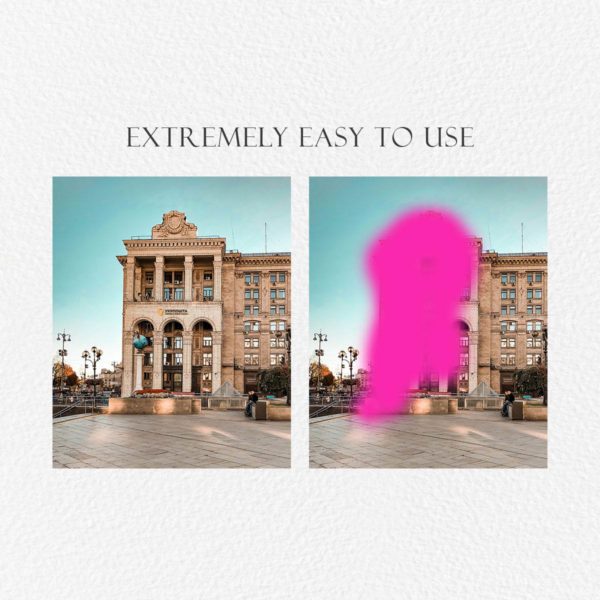
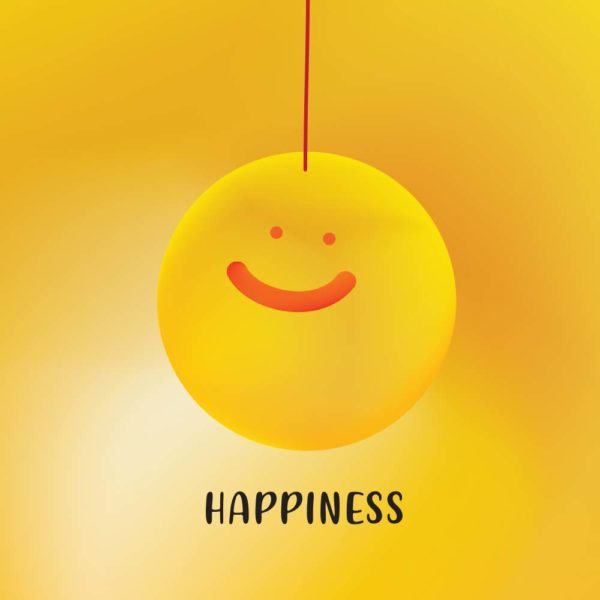



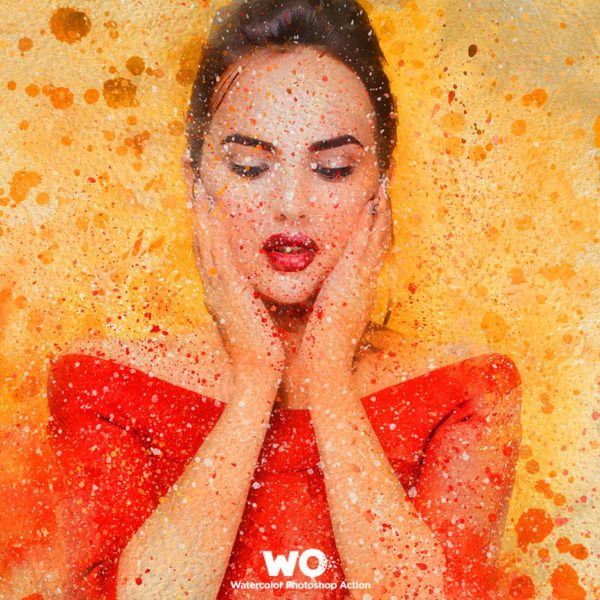










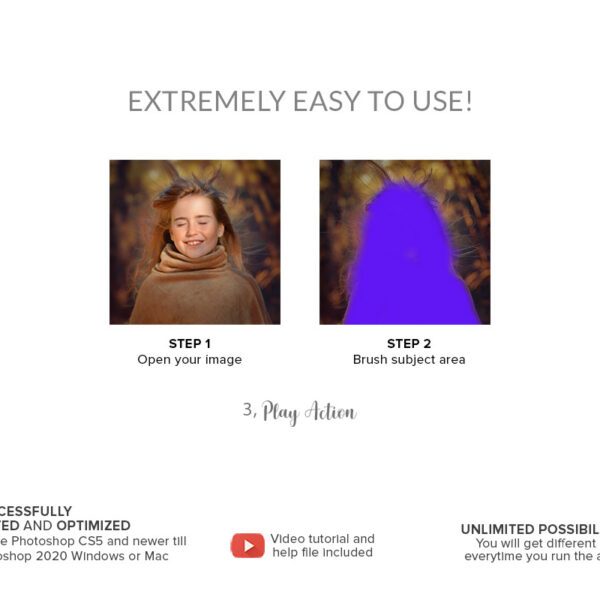











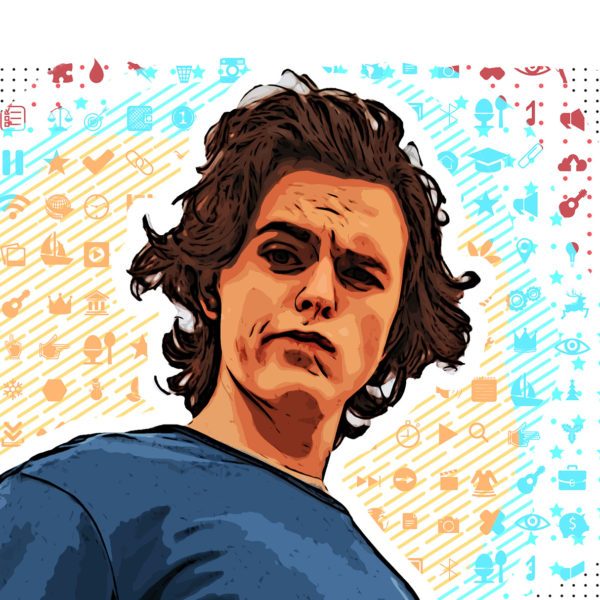

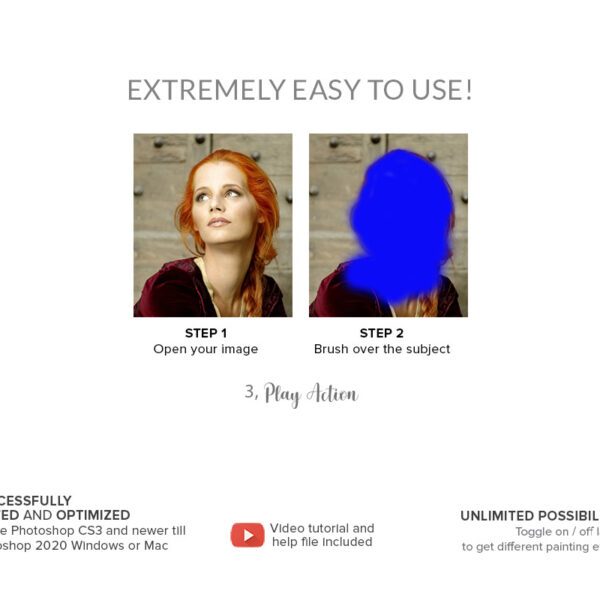

Workpik –
Awesome work……
Meriam Nauman (verified owner) –
I really love this action!!
I have only tried on 1 photo yet, but can’t wait to do more!!
LOVE LOVE LOVE
GoGivo –
Thank you so much friend, for this wonderful review.
You are so kind. Have a beautiful day.
HM (verified owner) –
Really great action! Works quickly and the help files are good. You can adjust it afterwards too.