VIDEO TUTORIAL
With this action, you can achieve a stunning dispersion particle dust effect that looks like it was taken straight out of a science fiction movie. The intricate details and mesmerizing visual impact of this filter will leave your viewers in awe. Order now and take your artwork to new heights of creativity and impact!
ACTION INCLUDE
1, main .atn file
2, user’s guide .pdf file with recommendations
3, Color options
4, fully editable graphic elements
5, well-organized folders
MULTILANGUAGE
Language is not a barrier. This action is successfully optimized to work with Photoshop with any language.
FOR THE BEST RESULT, IT IS RECOMMENDED TO USE
1, photo sizes between 2000 – 5000px (Recommended: 3000px)
2, photo resolution 72 – 300dpi
HOW TO USE ACTION
—————————–
Highly recommended to see the video tutorial before using the action!
https://youtube.com/c/WalllowCreatives
1. Install the Action (help file included)
2. Open your photo.
3. Create a new layer and you can give any name.
4. With this new layer selected, brush (use any color) onto the area of the photo to choose the dispersion area.
5. Click the play button on the action panel. That’s all!
6. You can also customize and improve the result. Turn on/off or duplicate folders and layers.
YOU MAY ALSO LIKE:
Premio Watercolor Photoshop Action
Pen & Watercolor Photoshop Action
Architecto Photoshop Action
Gif Animated Twinkle 1 Photoshop Action
Oil Paint Photoshop Action Kit
SUPPORT
Have a look at Photoshop action support topics here. You can see all common Photoshop action errors with solutions. If you still find any error please message us or email to walllows [!at] gmail.com. Surely we will help you. Thanks.













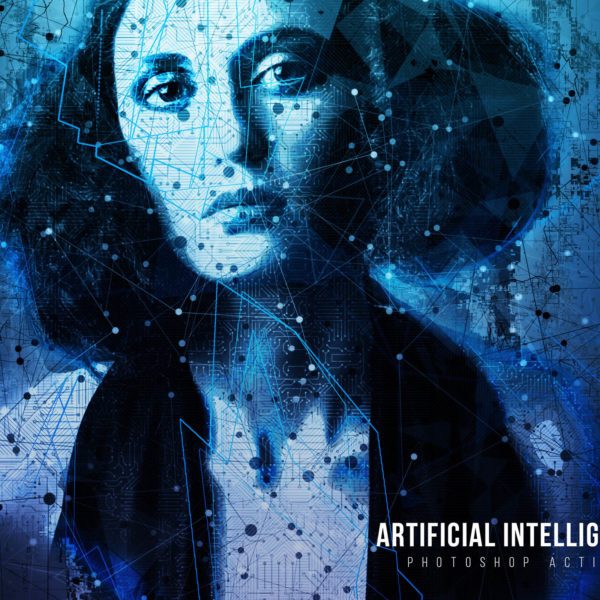

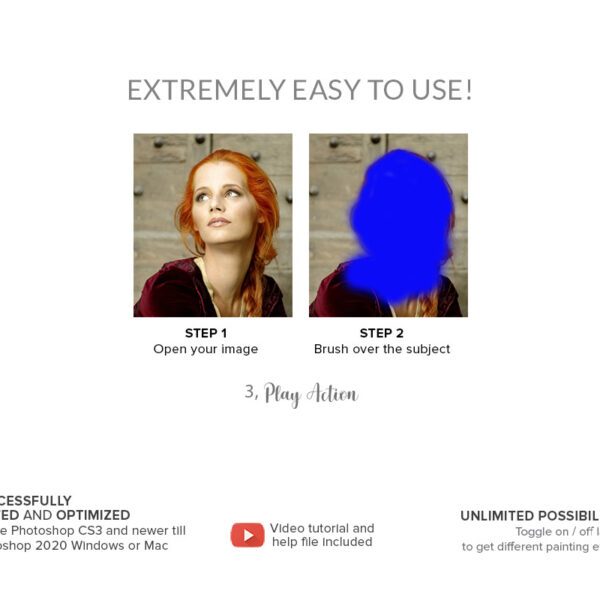



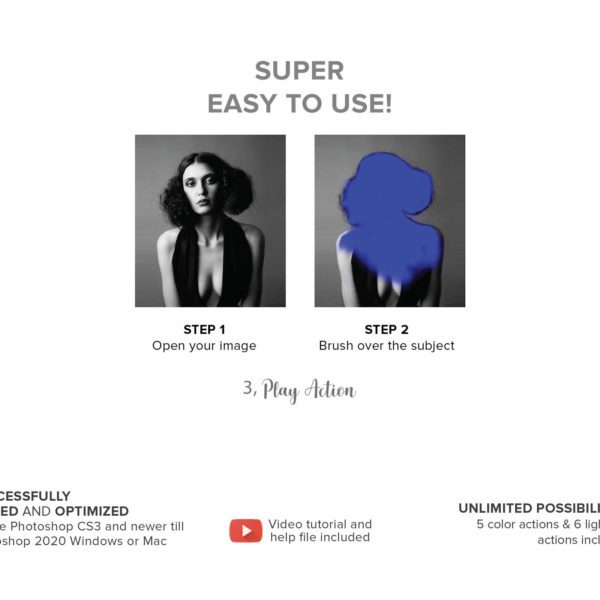




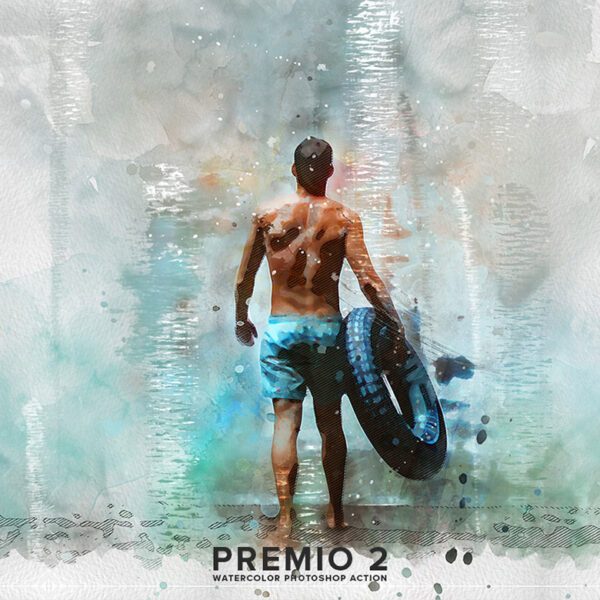


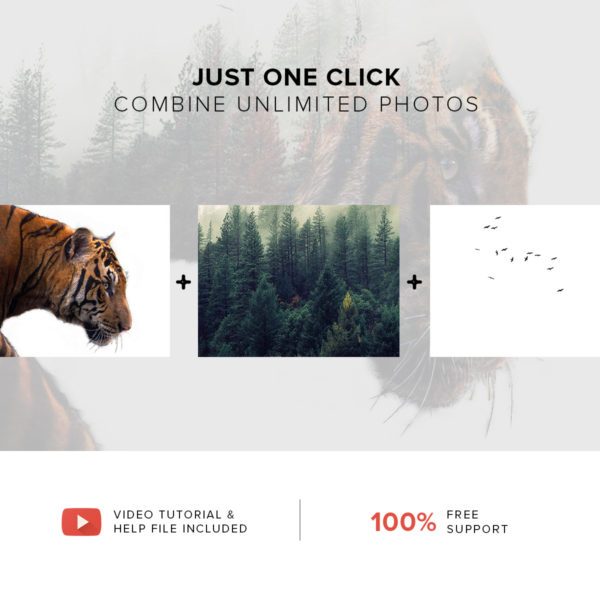








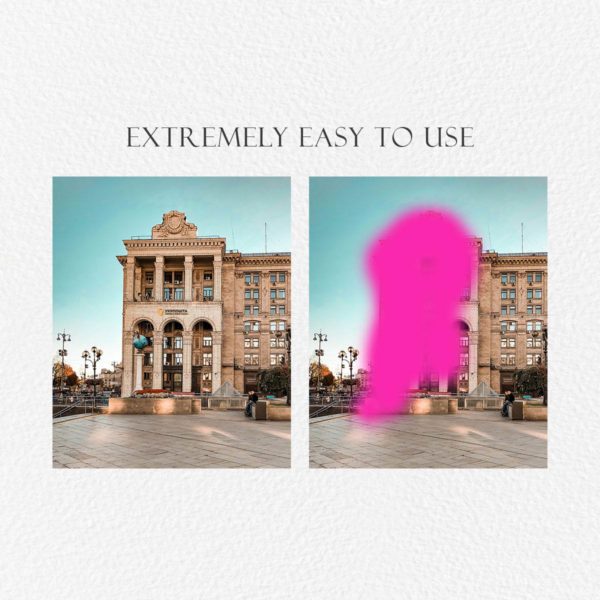
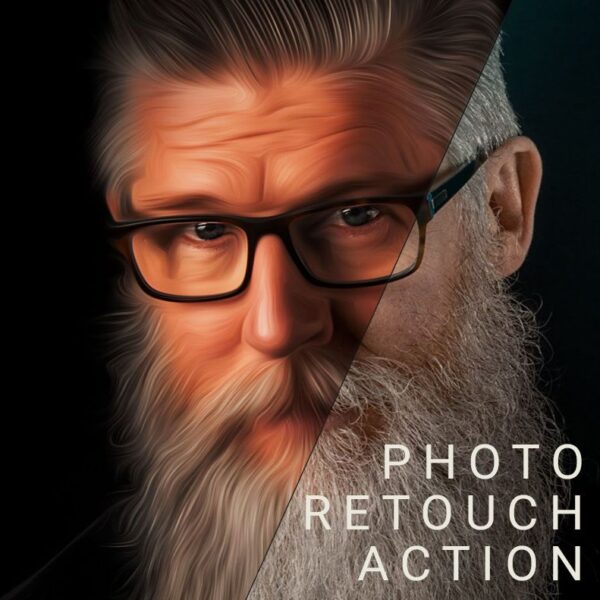

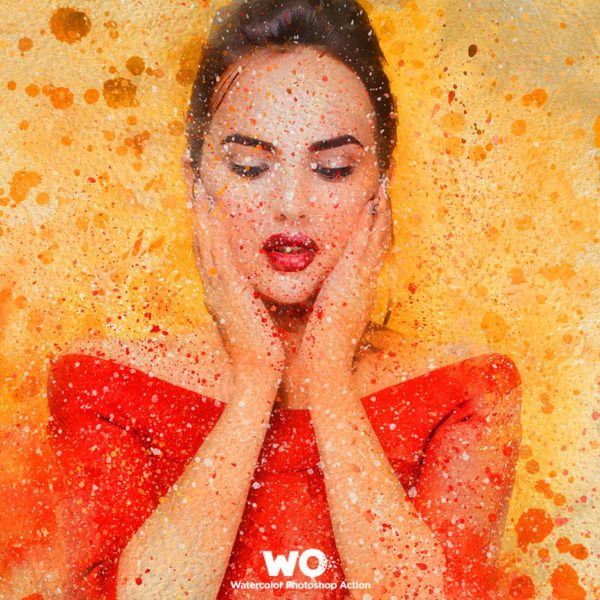



vinaychoithani3 (verified owner) –
action works absolutely fine, perfect and quick tool for photoshop